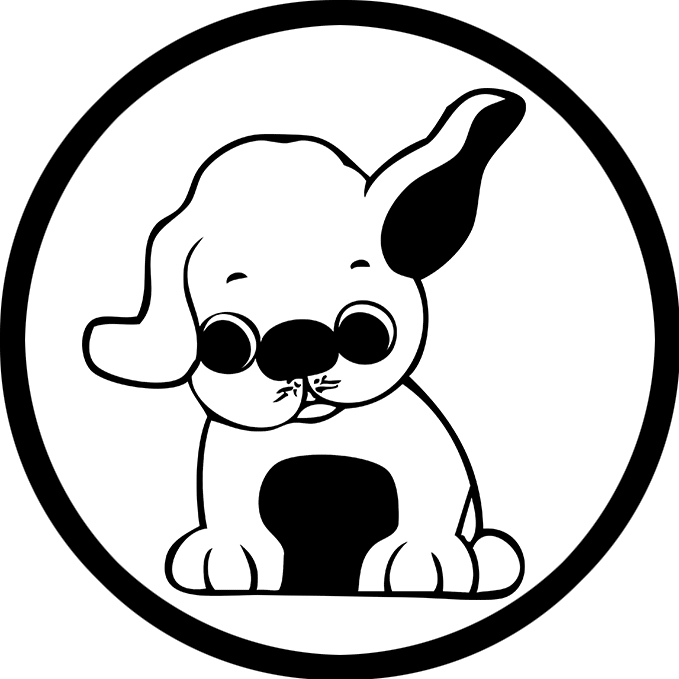In today’s fast-paced academic environment, students are under more pressure than ever-assignments, part-time jobs, exams, social expectations, and future planning can all become overwhelming. While it’s easy to focus solely on grades and deadlines, prioritizing mental health is equally important for long-term success and happiness. This guide is here to help students recognize the importance of mental wellness and implement strategies to build emotional resilience.
Why Mental Health Matters
Mental health plays a crucial role in a student’s ability to concentrate, learn, and manage stress. According to recent studies, more than 60% of college and university students have reported feeling anxious, depressed, or emotionally exhausted during their studies. Ignoring these signs can lead to burnout, poor academic performance, and long-term psychological issues.That’s why it’s essential to understand that mental health is just as important as physical health.According to the World Health Organization, one in four people will be affected by mental health disorders at some point in their lives.
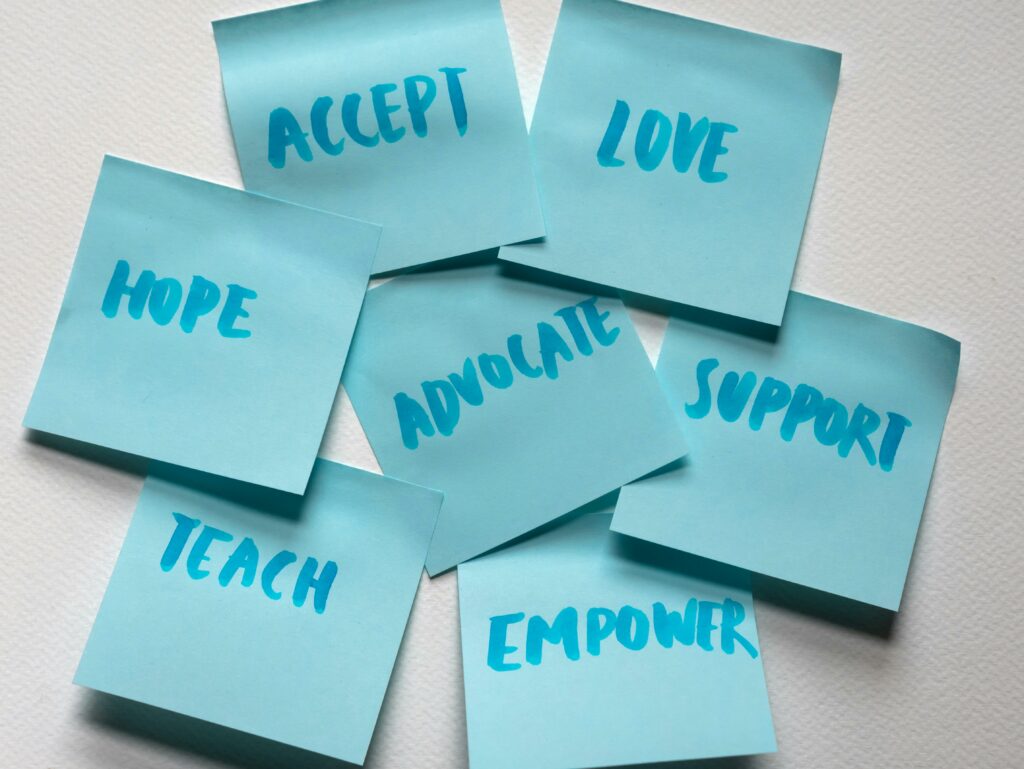
Handwrting Letters on Blue Sticky Notes-https://www.pexels.com/photo/handwrting-letters-on-blue-sticky-notes-8709442/
Common Mental Health Challenges Among Students
Some of the most common mental health issues students face include:
- Anxiety and Panic Attacks
- Depression and Loneliness
- Sleep Disorders
- Academic Burnout
- Social Pressure and Self-esteem Issues
Tips to Prioritize Your Mental Health
Here are some practical, research-backed tips to improve your mental wellbeing:
- Practice Self-Care:Make time for yourself. Whether it’s going for a walk, reading a book, meditating, or listening to music—self-care helps regulate emotions and promotes a sense of calm.
- Stay Physically Active:Exercise releases endorphins, which naturally elevate your mood. Even a 15-minute walk can make a difference.
- Get Enough Sleep:Sleep is directly linked to mental clarity and emotional balance. Aim for at least 7–8 hours of quality sleep each night.
- Talk to Someone:Don’t bottle things up. Talk to a counselor, friend, or mental health support group. Many campuses offer free or low-cost therapy sessions.
- Set Realistic Goals:Break down your academic or personal goals into smaller, manageable steps. This helps reduce overwhelm and increases motivation.
- Limit Social Media Use:Excessive scrolling often leads to comparison and low self-esteem. Take regular breaks and be mindful of how it affects your mental state.
- Eat a Balanced Diet:What you eat affects how you feel. A healthy brain needs nutrients like omega-3, magnesium, and vitamin B12.
Helpful Resources for Students
- BetterHelp – Online therapy platform for students
- TalkCampus App – Peer support network for student mental health
- Campus Wellness Centers – Check if your school offers mental health programs
Your mental health is the foundation for everything else in life. As a student, it’s easy to get caught up in the hustle, but remember—taking care of your mind is an investment in your future. By making small changes in your daily habits, you can create a healthier, more balanced lifestyle that supports both your academic and personal growth.You are not alone, and seeking help is a sign of strength, not weakness.